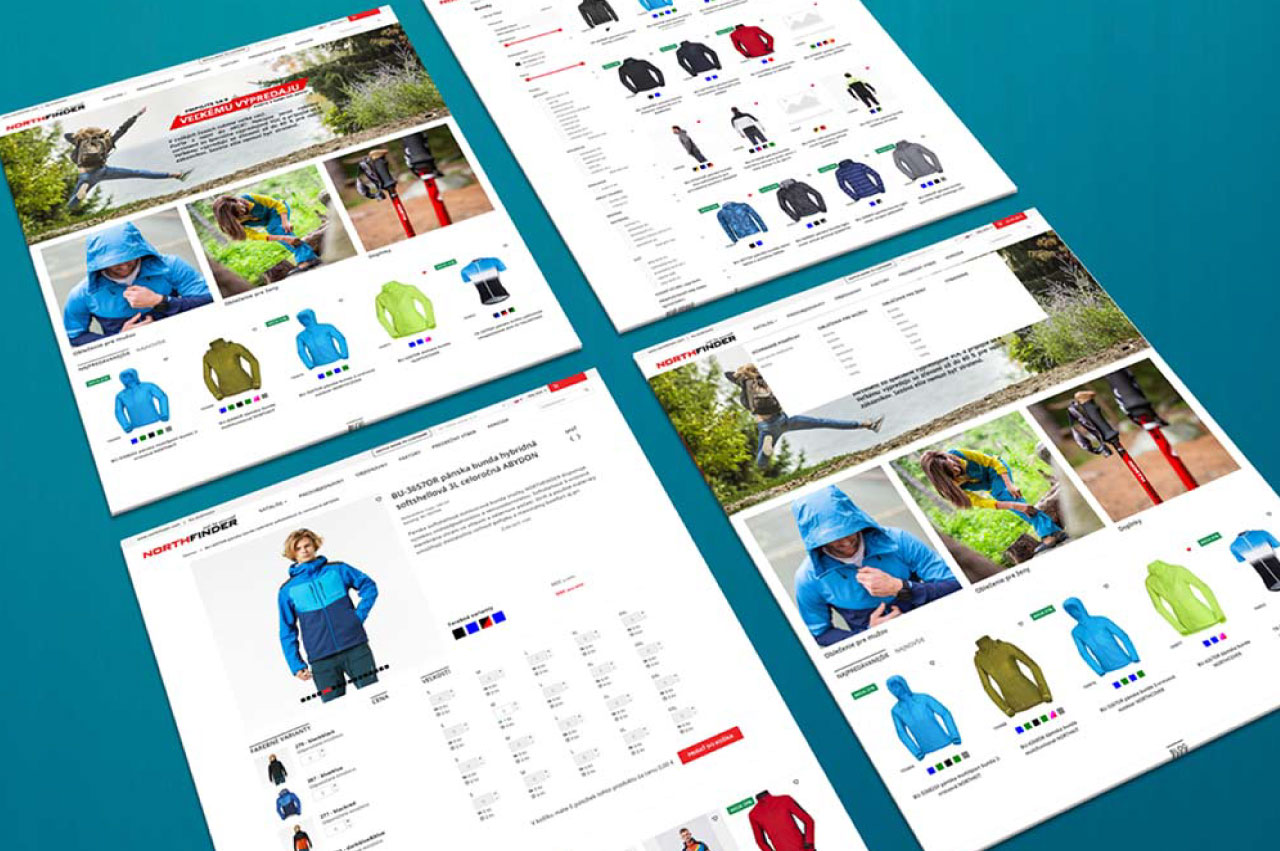Northfinder.com, B2B e-shop for a fashion brand

Northfinder is an outdoor clothing brand that is popular with the general public. They also offer B2B services for which the b2b.nortfinder.com e-shop was created
B2B online store with connection to ERP and 3000+ served customers


The home page offers the customer a login form. It is not possible to enter the system without logging in. The customer can register via the form or request the recovery of a forgotten password. The user can also create their own account. On all pages of the eshop we can find horizontal menu.
B2B product ordering function
When ordering a specific product, it is possible to order different sizes, colors of the product in one step and choose the number of the product. This option saves the customer time when ordering a larger number of products in different colors and sizes. In addition, for each size, the customer sees the number of products in stock and on the road.
The customer does not have to leave the category during the shopping process. He can shop quickly in the category he is interested in and without any unnecessary extra steps.
The client has the opportunity to use the placement of banners in categories with which he can inform his customers about news or discounts. Banners are easy to manage and change.
Lookbook
It is also possible to display products for customers using a lookbook. In the administration, the client can set where in the photo the product should be displayed. Below the image is a list of all products used in the lookbook. The user then sees the image of the product, the price and he can quickly click on the product.
Order management
Each order can also be displayed in a detailed view. Then a complete overview of the data from the order will be displayed with the possibility of exporting to XLS, PDF.
Billing management
The customer has the opportunity to filter their previous invoices by available parameters, especially by the period and by the invoice due date.
Management of registered customers and orders
The client has a list of registered customers and orders. Lists can be filtered to show a complete view of your customers, which is an advantage when managing.